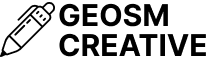In this guide, we’ll walk through the process of installing the GeoIP module for NGINX on Debian 12. If you encounter an error during the compilation or installation of NGINX from source that mentions the GeoIP module requiring the GeoIP library, follow the steps below:
Step 1: Open Terminal
Open your terminal on Debian 12.
Step 2: Install libgeoip-dev
To resolve the GeoIP library dependency, run the following command:
sudo apt-get install libgeoip-dev
This command installs the necessary GeoIP development files that NGINX needs to enable the GeoIP module.
Step 3: Verify Installation
After the installation is complete, you can verify it by checking the installed version of libgeoip-dev:
dpkg -l | grep libgeoip-dev
Conclusion
That’s it! You have successfully installed the GeoIP module on Debian 12 for NGINX. This should resolve any issues related to the GeoIP library dependency during the compilation or installation of NGINX.
Feel free to proceed with your NGINX installation or configuration as needed.